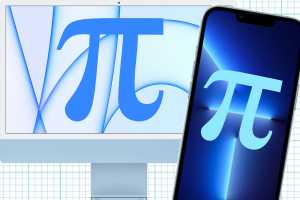Latest Mac How To
SEE MAC STORIES BY CATEGORY
Mac 911
Why won't an external drive work with Time Machine? It might be its format
Make sure your external drive isn’t using a Windows-focused format.How-To
How to clean install macOS on your Mac
Wipe your Mac and reinstall a clean copy of macOS to speed it up and fix problems by following these simple steps.Mac 911
Got a problem with your Mac, iPhone, or iPad? We can help!
Submit your question to Mac 911 and we'll try to help.How-To
How to speed up a slow Mac
Wondering why your Mac is running so slow? Here are 21 tips to make your Mac or MacBook run faster and improve its performance.How-To
6 ways to boost your Mac's storage without paying Apple's insane prices
You'll have to resort to external solutions that aren't as convenient but more affordable.Mac 911
How to make your Mac text larger on a big display
With a big external display, you might find yourself unable to read the type.Mac 911
How to avoid being scammed by a toll-collection SMS and similar smishing attempts
Apple has a built-in feature that the scammers ask you to circumvent. Don’t.How-To
How to type a hashtag (#) on Mac
Can't find the hashtag key on your Mac or MacBook keyboard? Here's how to type the # special character on a Mac.How-To
How to reset the NVRAM, PRAM, and SMC on any Mac
If you're experiencing weird glitches with your Mac, doing a reset of your MacBook or desktop Mac could help. Here's how to reset the NVRAM, PRAM, and SMC on either an Intel or M-Series Mac.How-To
How to type the Pi (π) symbol on a Mac or iPhone
Learn how to use the coolest math symbol on your Apple device.Mac 911
Want to renew AppleCare+? You have to wait until it expires
In one of the strangest decisions since recharging a mouse from its underside, Apple says your service contract has to expire before renewal.Mac 911
How to stop display static after waking your Mac's monitor
An encryption protocol carried over a cable or the cable itself may be the issue.How-To
Five tips to make you a Mac power user
Here's what you can do to make your Mac experience immediately better. These will range from accessories to settings and tweaks that will improve usability. You’ll also find that you’re working more efficiently, saving time, and being more productive.How-To
10 security settings you need to protect your Mac from malware
While virus outbreaks on Macs are very rare you could still be targeted. Here's what you should do to stay safe.How-To
What to do if you think your Mac has a virus
Here's what to do if you need to get rid of a Mac virus, check for and remove malware, and tips to avoid being infected.Mac 911
Can't get iPhone Mirroring to work? Here's what you should do
iPhone Mirroring offers direct access to your iPhone from a Mac, but you might run into impediments.Mac 911
What to do when Time Machine incorrectly says your Mac is on battery
Time Machine may say one thing but mean another.Updated
How to type euro symbol, pound sign, €, Æ, #, @, © & @ on a Mac
Want to type a euro, hashtag, or pound? Wondering where @ is at, need to type math symbols or accents? We've got you covered.Mac 911
How to mirror your Apple Watch on your iPhone
It can be a boon to interact with watchOS on your iPhone instead of an Apple Watch screen.How-To
How to recover a forgotten Mac password
Here's what to do if you've lost or forgotten your Mac password and can't log on, install apps or make System Settings/System Preferences changes.How-To
Test your Mac’s performance using one of these benchmark and speed-test tools
Benchmarking the performance of your Mac's CPU, GPU and hard drive is easier than you might think. Here's how to speed-test a MacHow-To
How to clear Safari’s cache and cookies on Mac
For peace of mind and a better Mac browsing experience you can clear your Safari cookies and cache. Here's how:How-To
Apple shares a secret MacBook tip that power users will love
M-series MacBooks running macOS Sequoia now lets you open the laptop or plug it in without it turning on. Here's howUpdated
Easy tips for cleaning up your Mac
Is your Mac a mess? Here are some easy ways to clean out your Mac's storage and cluttered desktop.How-To
Why your external drive isn’t showing up on Mac and how to get a Mac to recognise it
Here's what to do if you can't see a external USB drive on your Mac because it isn't mounting. Plus how to format it for use on Mac and PC.How-To
Here’s how to stop your MacBook sleeping when the lid is closed
Here's what you need to do if you want to stop your MacBook from sleeping when the lid is closed and even turn on your Mac without opening the lid.How-To
How to screenshot on a Mac
If you are a Mac user seeking the best way to take a screenshot, or a PC user who wants to print screen on a Mac, this is for you.How-To
How to change where screenshots are saved on a Mac
We explain where your screenshots are saved on a Mac and how to get macOS to save them to a folder or another location.Updated
Mac or MacBook won’t turn on? Here’s how to fix it
We explain what to do if your Mac won't turn on. Find out why your MacBook isn't turning on and how to fix it, including how to force a Mac to start.How-To
How to clear cache on a Mac
Find out how to delete different types of Mac cache and which you should leave alone in our guide to how to clear cache on MacBook or Mac.Mac 911
How to fix Messages syncing on a Mac
If your Messages app on your Mac stops syncing with other devices, you can attempt to reset it.How-To
How to delete Other storage on a Mac
Need more space on your Mac? Want to delete Other? We have the answers! Plus why Apple no longer has Other since macOS Monterey.Mac 911
How to stop a Mac's hard drives from spinning down
In some cases, you may want your HDDs to keep in an active state longer than the macOS defaults.Mac 911
How to stop macOS Sequoia from resizing windows to fill your screen
A new feature can lead to inadvertent window resizing.How-To
10 things you need to do first with your new Mac
Whether your new to Apple or just getting your first Mac, here' how to get started down the path towards being a power user.How-To
How to install macOS Sequoia on an unsupported Mac
Is your Mac too old to update? Maybe not! Here's how to update old Macs to Sequoia, Sonoma, Ventura, Monterey or any unsupported version of macOS using a patcher.How-To
How to upgrade your M2 Mac mini without paying Apple's high prices
There's a lot you can do to upgrade your Mac mini after you buy it.How-To
Check out this string of dongles used to connect an original iPod to an M4 Mac
Old tech meets new tech, thanks to a daisy chain of adapters.How-To
How to use CleanMy Mac X to delete old files and speed up your Mac
Old files and data can fill up your Mac’s internal storage and slow it down. Here's how to delete them with tools built into macOS or a Mac cleaner.Mac 911
How to check your Mac's internal temperature and keep it cool
When the weather heats up, you need to pay attention to the heat your Mac creates.Mac 911
How to keep an iCloud Drive file on your Mac while optimizing storage
Apple finally gives you a sticky option.How-To
How to run Windows on Mac
Here's everything you need to know about installing Windows on a Mac with Apple Silicon. Run Windows on an M1, M2, M3 or M4 Mac.Mac 911
How to use Find My without an Apple device
Apple hasn’t released a Find My app for Android or Windows, but iCloud.com might offer enough.Mac 911
How to stop your Mac from persistent 'restarted because of a problem' alerts
A file may remain in place after a forced restart that causes a message to recur unnecessarily.Mac 911
How to remove a firmware password from an Intel Mac
There are many millions of pre-Apple silicon Macs out there that can use a firmware password.How-To
How iPhone Mirroring lets you access your iPhone on your Mac
Access your iPhone directly from your Mac.How-To
What to do if your macOS update is stuck installing
Can't update your Mac? Here's what to do if your Mac freezes while you are downloading or installing macOS Sequoia or if you get an error message.How-To
How to install macOS on an external drive
Worried about installing macOS beta on your Mac? Don't want to run the latest macOS as your main system? Run it on an external drive.How-To