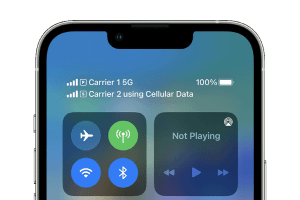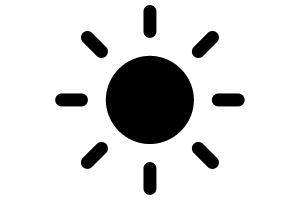Mac 911
SEE MAC STORIES BY CATEGORY
Mac 911
How to migrate your Apple purchases from one Apple Account to another
At long last, Apple lets you merge purchases from a legacy account—or any account.Mac 911
Can't get iPhone Mirroring to work? Here's what you should do
iPhone Mirroring offers direct access to your iPhone from a Mac, but you might run into impediments.Mac 911
What to do when Time Machine incorrectly says your Mac is on battery
Time Machine may say one thing but mean another.Mac 911
How does print collation in macOS work? We explain
Teasing out what order pages print in can be confusing without some help.Mac 911
Can't connect to the internet? Check for a firewall or VPN failure
A firewall that blocks traffic or a failed VPN connection may prevent you from accessing the internet even when your Wi-Fi connection is working.Mac 911
How to mirror your Apple Watch on your iPhone
It can be a boon to interact with watchOS on your iPhone instead of an Apple Watch screen.Mac 911
No, you can't set a default Save As location in macOS
Despite how useful it would be, Apple doesn’t provide a way to have consistent locations for apps.Mac 911
How to manage FileVault to maintain remote access to your Mac
The tradeoff in security may be worthwhile if you need to make changes while away.Mac 911
You don't have to turn on RCS to message with Android users
The new option for RCS messaging isn’t required to continue communicating with your green bubble friends.Mac 911
How to solve intermittent Wi-Fi connections with HomeKit and other smart devices
Create a separate 2.4 GHz Wi-Fi network on your router to ensure better reliability.Mac 911
How to fix Messages syncing on a Mac
If your Messages app on your Mac stops syncing with other devices, you can attempt to reset it.Mac 911
How to stop a Mac's hard drives from spinning down
In some cases, you may want your HDDs to keep in an active state longer than the macOS defaults.Mac 911
How to share your Home devices with guests
The fall 2024 updates to Apple’s operating systems let you extend Home control beyond your defined household.Mac 911
How to stop macOS Sequoia from resizing windows to fill your screen
A new feature can lead to inadvertent window resizing.Mac 911
How to adjust Medications reminders on your iPhone, iPad, and Apple Watch
This subfeature in the Health app can be a boon in staying on schedule with pills.Mac 911
How to set a dedicated iPhone for FaceTime calls on an Apple TV
Setting up an Apple TV as a dedicated calling workstation? Apple has you covered in tvOS 18.Mac 911
How to enhance your network security with private Wi-Fi network addresses
Apple built in a way to make yourself less trackable, though you may want to turn it off for some networks.Mac 911
How to restore Reminders
Apple brought the Reminders app in line with its other software by caching deleted items temporarily.Mac 911
How to find the Retouch tool in Photos for macOS Sequoia 15.1
A popular tool for simple image editing was replaced by the new Clean Up option on Macs with the right processor specifications.Mac 911
Why Apple maxes out at two active SIM/eSIMs on its hardware
It’s an actual hard limitation, not one built in software to frustrate you.Mac 911
How to easily redact text in a PDF on your Mac
Removing text from a PDF isn't as easy as drawing a black bar across it. Fortunately, redaction tools let you truly erase sensitive text in Preview, Adobe Acrobat DC Pro, and PDFPen.Mac 911
How to check your Mac's internal temperature and keep it cool
When the weather heats up, you need to pay attention to the heat your Mac creates.Mac 911
How to disable the camera shutter sound on an iPhone or iPad
Spoiler: you can't directly! But there are three workarounds.Mac 911
What to do when a browser page loaded from a Mac app won't work
Some Mac apps require a browser round-trip to authorize an account. Safari won’t always cooperate.Mac 911
How to block annoying texts with a few taps on your iPhone
Spam, scam, and unwanted political and business texts may be overwhelming you.Mac 911
How to get ready for Messages by satellite and go off the grid
Apple’s support in iOS 18 for sending texts and iMessage by satellite can require prep.Mac 911
How to keep an iCloud Drive file on your Mac while optimizing storage
Apple finally gives you a sticky option.Mac 911
How to use two iPhones with one iCloud account
There's no reason you can't, but take care with how you set each up.Mac 911
How to use Find My without an Apple device
Apple hasn’t released a Find My app for Android or Windows, but iCloud.com might offer enough.Mac 911
How to use new Messages text effects and formatting in macOS Sequoia and iOS 18
The new options for spicing up iMessages mostly hide themselves until you’re ready.Mac 911
How to share an album in Photos and let other contribute
After an event or trip, you can create a pool of common photos.Mac 911
How to stop your Mac from persistent 'restarted because of a problem' alerts
A file may remain in place after a forced restart that causes a message to recur unnecessarily.Mac 911
What to do when you can't open an app you just installed in macOS Sequoia
Apple has locked the process down further for launching apps that don’t pass through even the lowest run of its vetting process.Mac 911
How to remove a firmware password from an Intel Mac
There are many millions of pre-Apple silicon Macs out there that can use a firmware password.Mac 911
How to set up Find My to alert others to your whereabouts
You can also request that other people allow automatic updates on theirs.Mac 911
How to quickly access network settings on an iPhone
Shortcuts can help you bypass the tap, tap, tap of the Settings app.Mac 911
Don't buy locked Apple hardware when shopping for used gear
Apple provides security locks for all its devices and items. Beware buying hardware that hasn’t been unlocked.Mac 911
How to remove an item from Find My
As long as it’s paired, no one else can use it, and when found, it reports that you own it.Mac 911
How to control the brightness of your iPhone or iPad
iOS tries to create the optimum brightness setting for you. What if you don't want that?Mac 911
How to share passwords with Apple's Shared Groups
You can securely share passwords among groups you create.Mac 911
How to use plants, birds, and other object identifiers in Photos
The Photos app uses machine learning to identify all sorts of flora, fauna, and landmarks.Mac 911
How to identify unwanted tracking by a compact Bluetooth device
Apple’s AirTag and other trackers emit a continuous Bluetooth signal. You can identify and find them.Mac 911
How to combine user account data in macOS
If you need fewer accounts on a Mac but want to retain files associated with them, Apple has a pathway by using Delete User.Mac 911
How to set up Medical ID in the iPhone Health app for emergencies
The Health app lets you provide information about your health and people to contact in case of an emergency.Mac 911
Can you use an old Mac laptop without a battery?
Be sure you always have power and save constantly.Mac 911
How to lock/unlock the Recently Deleted and Hidden albums in Photos
Apple upgraded your privacy, but you can disable that change.Mac 911
How to find an iPhone app that you used to have but is no longer in the App Store
Because of how Apple validates apps for use, you can’t transfer an app among devices that don’t use the same Apple ID.Mac 911