A modern iPhone has a remarkable battery life, even when it’s in near-continuous use across a day. Apple’s engineers aren’t magicians, so you’ll always run up against limits. However, if you find yourself running low on charge every day and needing to plug in just a few hours after it’s charged to 80 or 100 percent, it’s time to get the battery replaced. (The same is true for an iPad, though with the bigger battery, you may notice it less.)
Get all the details on how to check iPhone battery health and find out how and when to replace it.
Check Battery Health
Before you proceed, check the condition of the battery in Settings > Battery. Battery Health should show Normal. Tap that item for additional information to see the current maximum capacity to which your battery can be charged. I’m currently using an iPhone 15 Pro that was put into use in September 2023, and after 660 cycles of using 100 percent of available capacity, my battery remains capable of an 89 percent charge. (A cycle is counted by Apple not just when you plug in to charge, but the equivalent of empty to full, even if that’s over multiple sessions of being plugged in.)
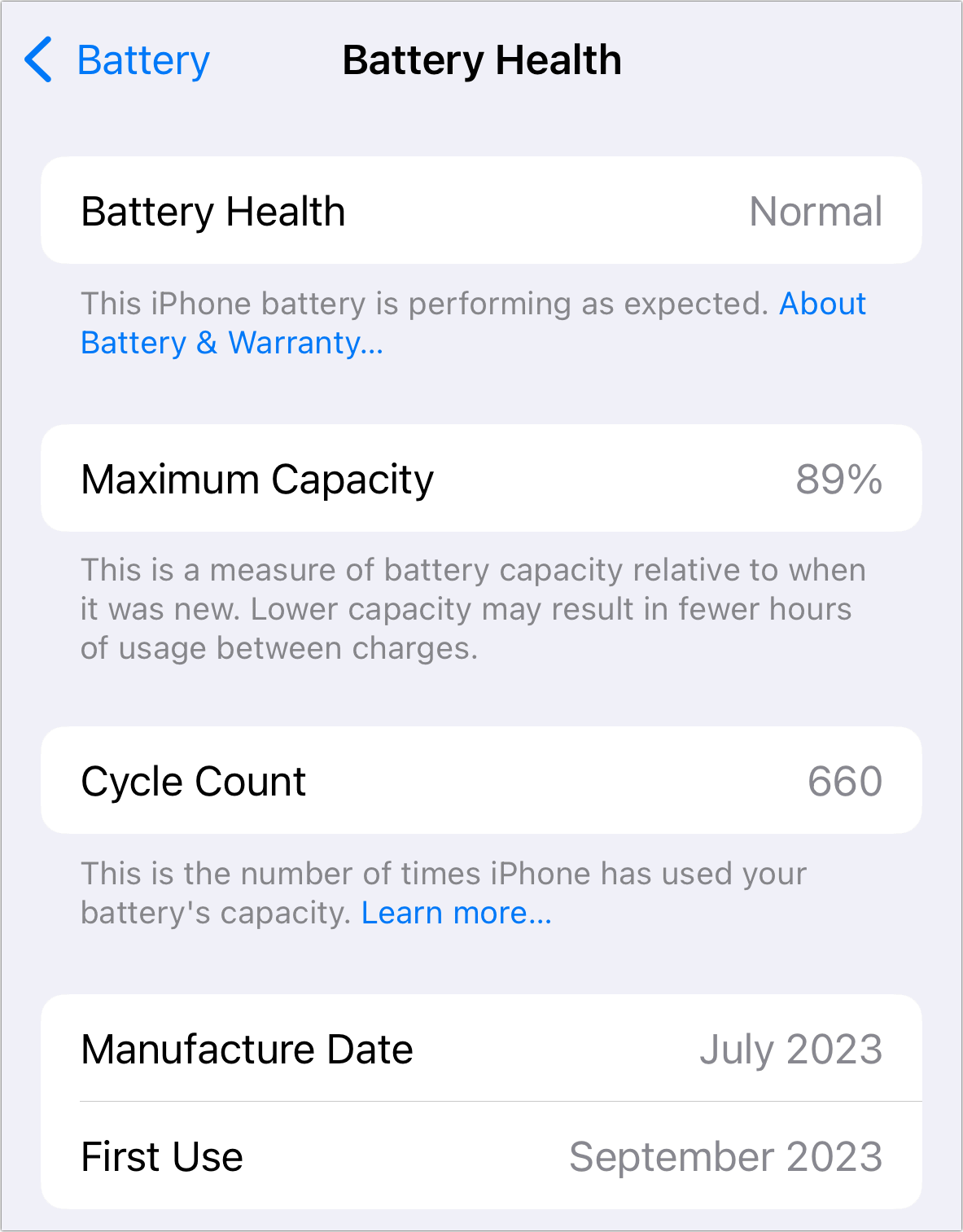
If Battery Health reads anything but Normal or if Maximum Capacity is less than 80 percent, you can start your journey to replacement.
Otherwise, make sure that you first try some of the following:
- Restart your iPhone.
- Drain to 0 percent then recharge to full capacity.
- Back up, erase, and restore your iPhone. This is an extreme measure, but users have reported success with this non-obvious pathway for many years—just not in every case.
Replace your battery
If you haven’t opted for AppleCare+ and your iPhone is less than one year old, your battery might fall under Apple’s general warranty, which covers “defects in materials and workmanship,” as described with many provisos. (You can read the warranty for your iPhone and country by starting at this link.)
Apple has tended to be lenient in battery replacement on phones under a year old that have poor battery capacity. But there’s a lot of leeway as to what “defects” mean, and they don’t define a percentage.
With AppleCare+, however, Apple will replace your battery at no cost if its Maximum Capacity is 79 percent or less. Apple has diagnostic software that it can have you run if you call Apple Support or will run for you on a visit to an Apple Store on a repair appointment.
Sometimes, there’s a discrepancy of multiple percentage points between the iPhone’s Battery Health percentage and Apple’s diagnostic software in Apple’s favor. Nonetheless, the company tends to be generous here as well–it’s unlikely you’d be turned away when your phone tells you it can’t hold more than a 79 percent charge.
If you don’t meet the criteria for a standard warranty or AppleCare+ and you want a replacement, Apple charges around $70 to $100, depending on your model and its age in the lineup. You can use a third-party repair service, too, often for much less. However, if Apple damages your iPhone by replacing the battery, it will repair or replace the iPhone. The company also offers a warranty on its repairs for 90 days. That doesn’t apply with AppleCare+, where if ever the battery drops below 80 percent again, you can have it replaced at no cost once more.
This Mac 911 article is in response to a question submitted by Macworld reader Camille.
Ask Mac 911
We’ve compiled a list of the questions we get asked most frequently, along with answers and links to columns: read our super FAQ to see if your question is covered. If not, we’re always looking for new problems to solve! Email yours to mac911@macworld.com, including screen captures as appropriate and whether you want your full name used. Not every question will be answered; we don’t reply to emails, and we cannot provide direct troubleshooting advice.
