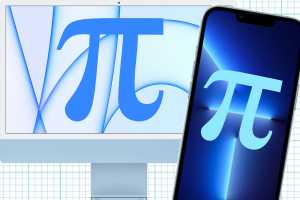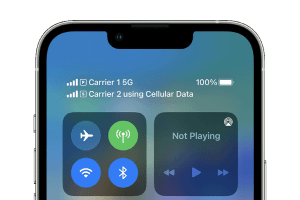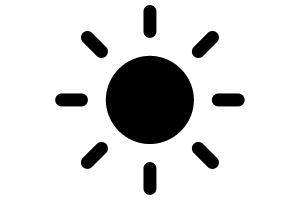Latest iPhone How To
SEE IPHONE STORIES BY CATEGORY
How-To
Here's why your iPhone is in SOS mode and how to fix it
Here’s why your iPhone’s status bar is calling out for help.How-To
Your iPhone's Action button is surprisingly powerful–here's everything it can do
Still using the side button as a mute switch? Here's what you're missing out on.How-To
How to type the Pi (π) symbol on a Mac or iPhone
Learn how to use the coolest math symbol on your Apple device.Mac 911
Want to renew AppleCare+? You have to wait until it expires
In one of the strangest decisions since recharging a mouse from its underside, Apple says your service contract has to expire before renewal.How-To
How to unlock an iPhone and use any SIM card
Complete guide to unlocking an iPhone from any network.How-To
How to add MagSafe to the iPhone 16e
Apple opted to leave MagSafe charging off the iPhone 16e. Here's how to add it.How-To
How to pre-order iPhone 16e on Friday
Here’s how pre-orders work and what you must do now if you want to get your hands on the new iPhone when pre-orders start.Mac 911
Can't get iPhone Mirroring to work? Here's what you should do
iPhone Mirroring offers direct access to your iPhone from a Mac, but you might run into impediments.Updated
Increase your iPhone storage with these tips
Follow these space-saving tips if you run out of storage on your iPhone and can't install the app you want or update iOS.How-To
How to delete spam calendar events on iPhone
Here's how to stop your iPhone Calendar being over run by fake appointments and how to remove iPhone Calendar spam.How-To
How to hack a forgotten iPhone passcode
Forgotten your iPad or iPhone's passcode? Don't panic. Here's how to bypass the code and 'hack' your way in.How-To
Think your iPhone has a virus? Here's how to scan an iPhone for malware and stay safe
iPhones don't get viruses… except when they do. It probably won't happen to you but this is how you'll know if it has and what to do.Updated
How to create a custom ringtone for your iPhone
Use a special tone for calls from special people.How-To
How to tell if an iPhone is locked to a network
Is your iPhones locked to a specific network or is it unlocked iPhones so it can be used on any network. Here's how to check which one you've got.Updated
How to recover deleted text messages on your iPhone
Accidentally deleted a text message-or lost all of them? All hope is not lost!How-To
iPhone System Data and Other storage: What is it and how to get rid of it
That significant Other or System Data filling up all your iPhone storage? Here's what you can do about it.How-To
Is iMessage not working? Here’s how to fix it on your iPhone, iPad, and Mac
Here's what to do if you can't send or receive messages on your iPhone, iPad or Mac.How-To
Where is Apple Intelligence on my iPhone?
The hottest feature of Apple's latest iPhone only works if you turn it on!How-To
How to record and transcribe voice calls on your iPhone
Starting in iOS 18.1, with supported models and languages, you can record only or record and transcribe voice calls.Mac 911
Why Apple maxes out at two active SIM/eSIMs on its hardware
It’s an actual hard limitation, not one built in software to frustrate you.How-To
How to clear dirt and fluff from an iPhone’s charging port
How to carefully remove dirt and fluff from the iPhone's charging port and make charging possible again.How-To
How to stop dust, dirt, and lint from getting into your iPhone charging port
A simple removable plug stops unwanted debris from entering your phone.Mac 911
How to disable the camera shutter sound on an iPhone or iPad
Spoiler: you can't directly! But there are three workarounds.How-To
Everything your Apple Watch can do without an iPhone
What can you do with an Apple Watch when your iPhone isn't around?Mac 911
How to get ready for Messages by satellite and go off the grid
Apple’s support in iOS 18 for sending texts and iMessage by satellite can require prep.Mac 911
How to use two iPhones with one iCloud account
There's no reason you can't, but take care with how you set each up.How-To
How to fix an iPhone that won't connect to Wi-Fi at a gym, hotel, or coffee shop
Wi-Fi connections that require Captive Portals can be finicky. If your iPhone won't connect, try these tips.How-To
How to cool down a hot iPhone
Overheating smartphones can be a worry. Here are essential tips to cool down a hot iPhone and check it's not going to explode.More Color
Got an iPhone with an Action button? Here's how to make it smarter
The Shortcuts app is the way to make the Action Button do more. Here's how.How-To
Fix the iPhone 16's finicky Camera Control button with these hidden settings
The new Camera Control button can take a little getting used to, but these Accessibility settings make it a lot better.How-To
How iPhone Mirroring lets you access your iPhone on your Mac
Access your iPhone directly from your Mac.How-To
Everything you can do with the iPhone 16's new Camera Control button
Instant photos, Visual Intelligence, easy access to camera settings, and more.How-To
How to watch Apple's iPhone 16 'Glowtime' event
Here's how to watch Apple's introduction of the iPhone 16 and Apple Watch 10, no matter which device you use.Tip
This weirdly unknown trick is perfect for finding a misplaced iPhone
Every day's a school day, and we can all learn new things about the Apple Watch.Mac 911
How to control the brightness of your iPhone or iPad
iOS tries to create the optimum brightness setting for you. What if you don't want that?How-To
How to charge AirPods from an iPhone
If you have a newer iPhone, then you can use it to top up the charge on your AirPods. Here's all you need to know.Mac 911
How to identify unwanted tracking by a compact Bluetooth device
Apple’s AirTag and other trackers emit a continuous Bluetooth signal. You can identify and find them.Mac 911
How to set up Medical ID in the iPhone Health app for emergencies
The Health app lets you provide information about your health and people to contact in case of an emergency.How-To
Emergency SOS via satellite FAQ: How the life-saving iPhone feature works
If you ever need to use it, here's what you need to know about Apple's Emergency SOS via satellite.Macworld Podcast
Podcast: The mystery of iPhone battery life, solved!
On this episode of the Macworld Podcast, we talk about iPhone battery life–the problems we run into, what to do about them, and what to do to make sure the battery stays healthy for a long time.How-To
iOS 18: How to put app icons, widgets, and folders anywhere you want
Apple is finally taking the shackles off your home screen. Here's how it works.How-To
How to watch Apple's WWDC 2024 keynote live
Apple will discuss new versions of macOS, iOS, iPadOS and more at the WWDC 2024 keynote on June 10. Here's how to watch the Apple Event, plus what time it will start.iOS Basics
How to leave an iMessage group text on iOS
Noisy iMessage group chat blowing up your phone? Here's how to leave the chatter behind.How-To
How to call someone who blocked your number on iPhone
It's worryingly easy to call an iPhone that's blocked your number. Here's how to bypass a call block – in emergencies only, please.Mac 911
How to manage depth control in iPhone photos
Apple has several controls and settings related to recording and revising a sense of depth in photos on many of its iPhone models.How-To
If your iPhone alarm stopped working in iOS 17.4.1, here's a fix
Apple is working to patch the bug but a simple tweak in Settings should help.How-To
How to clear cache on iPhone & iPad
Clearing the cache is a great way to give your iPhone or iPad a speed boost. Here's how to delete unwanted junk files.How-To
How to charge an iPhone properly
Follow our advice to keep your iPhone battery in prime condition.How-To